Eliminate Delivery Paperwork & Document Scanning!
This Dashboard process starts when an order is completed from counter sales, call center sales staff or from the DMS e-Commerce DX+ Qwik-Order customers.
After the order is dispatched from the warehouse for delivery, the barcode on the invoice is scanned by the driver with a smartphone device. The DX+ Qwik-Track server updates the information immediately, enters the date and time, and shows that the order is out for delivery on the Qwik-Track Admin Dashboard.
When the order is delivered at the customer site, the customer signs the signature pad on the smartphone similar to a UPS delivery driver. This signature and date-time stamp will become the legal proof of delivery and the signature is immediately uploaded to the DX+ Document Center and automatically attached to the original PDF electronic copy of the invoice.
As the customer signs the smartphone signature pad, the date and time are recorded as part of the signature capture. The DX+ Qwik-Track Dashboard is then updated in real-time with the date and time "Delivered" and captures both driver delivery metrics and customer order statistics for review by management.
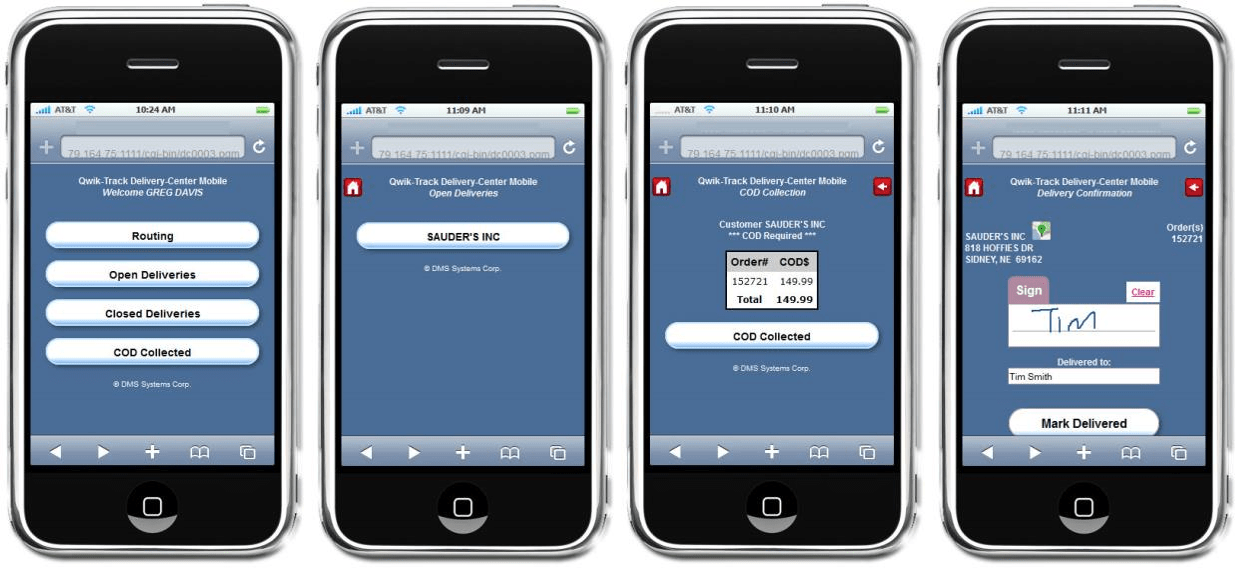
Have Questions?
Track the status of every delivery order dispatched from the Warehouse to a Customer.
DX+ Qwik-Track
